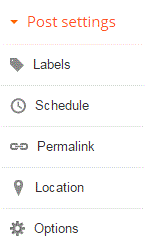How To Get Desired Post Description On Google Search Pages
Learn how to get the search description of your choice on Google search engine index pages for every post on blogger.
It is essential that an attractive post description appears on the search pages when people are looking for material posted by you. The normal behavior is to click on the description that is most appealing.
If you do not activate the post description option then the search engines will display some portion of the text from your post which most of the times is not exactly what you desire as this is solely done by a machine called the computer.
IMPORTANT
It is essential that the text that is put in the search description box is also placed at the beginning of the page. Sometimes Google will just pick up text on the first few lines of the post and ignore everything else.
Step 1:
When you edit your post the choices in the following image will appear. Notice that there is no choice of 'Post Description'. Close post and go to the general menu.
Step 2:
Click on Settings and choose Search Preferences.
Step 3:
Click edit on description tag and enable with yes and then save changes. Don't type anything in the box.
Step 4:
Go to posts and click edit. The 'Search Description' option will now be activated. You can edit and re-edit the description any number of times.
IMPORTANT:
Make the search description very attractive and appealing as this will appear on search engine pages.
Learn how to get the search description of your choice on Google search engine index pages for every post on blogger.